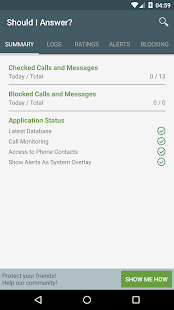Should I Answer?
Free effective protection against unwanted calls. Find who is calling to you
- Category Utilities
- Program license Free
- Version 8.2.414
- Size 17 MB
- Works under: Android
- Program available in English
- Content rating Everyone
- Package name org.mistergroup.muzutozvednout
-
Program by
Mister Group s.r.o.
Lidická 700/19 Veveří 602 00 Brno
Overview
Should I Answer? is an application that assists users in identifying unknown incoming calls, allowing them to make an informed decision on whether to answer the call or not. This intuitive app provides an evaluation of the unknown number directly on your device's screen, ensuring that you have all the necessary information at your fingertips.
Features and Functionality
Should I Answer? is not just an ordinary call screening app. It is a comprehensive solution that allows users to identify and manage unknown calls effectively. When a call from an unknown number comes in, the app provides an evaluation of that number based on feedback from its user community. This gives you a sense of the call's nature, whether it's a legitimate call, a spam call, or even a scam attempt.
One of the standout features of Should I Answer? is the ability to automatically block certain types of calls. Users can customize these settings to block calls from hidden numbers, international numbers, or any other specific categories. Furthermore, users can create their own blacklist of numbers that they wish to block.
The app also ensures that none of your contacts from your address book are accidentally blocked, offering peace of mind that your personal and professional contacts can always reach you.
Usability and Performance
Should I Answer? is highly user-friendly. Upon installation, it seamlessly integrates with your device's calling system, providing real-time evaluations of incoming calls without any noticeable disruptions.
One of the major advantages of Should I Answer? is that it does not require an internet connection to function. This means that it can provide its services without draining your device's data resources, and it remains functional even in areas with poor internet connectivity.
Conclusion
In conclusion, Should I Answer? is a powerful tool for managing and filtering your incoming calls. It combines a user-friendly interface with robust functionality, providing a reliable solution for identifying unknown calls and preventing unwanted disruptions. Whether you're looking to avoid spam calls or simply want more control over your incoming calls, Should I Answer? might just be the app you need.
Pros
- Provides real-time evaluations of unknown numbers
- Allows for automatic blocking of certain types of calls
- Does not block numbers from your personal address book
- Does not require an internet connection to function
Cons
- The effectiveness of the app depends on the feedback from its user community
This app needs to be update at least once per 3 months to optimize included databaze and reduce phone resources usage. Due Google Play changes we were forced to change used API level and reimplement some sections like notifications. New implementation requires to display notification about running service on background. There is no way to change this behaviour. If you will find any issues with this update, please migrate to our new app called now "Should I Answer" in the Google Play. Thank you.